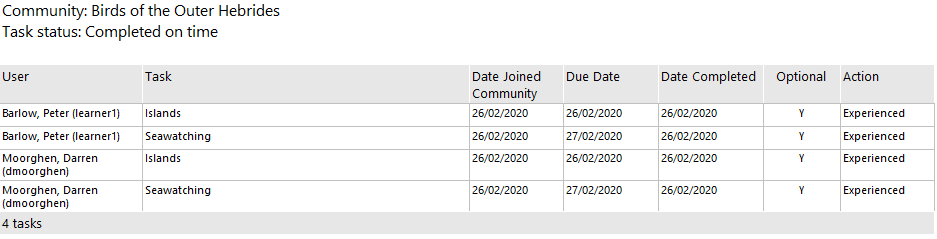Community Task Progress
The Community Task Progress report shows a summary of tasks assigned via communities, grouped by the task status.
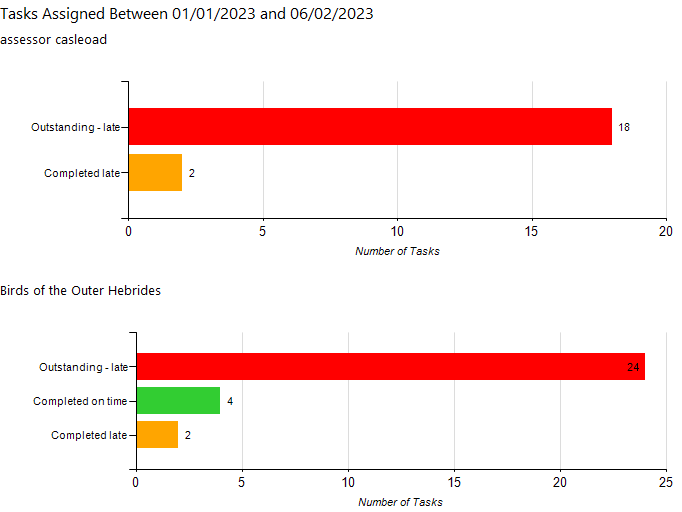
Parameters
-
Maytas Hub username - The default value of % will include data for all users. Alternatively, entering a Maytas Hub username will limit data to communities where that user is a member.
-
Tasks issued on or after / before - The report will show tasks where the created date is in this date range.
-
Communities - The communities to include in the results.
-
Users - The users to include in the results.
-
Optional tasks - Whether to include optional tasks and mandatory tasks.
-
Tasks - The tasks to include in the results.
-
Hide disabled accounts - Whether to include disabled accounts in the results.
-
Ready to run - Set this to Yes when other parameters are set as required.
Layout
The report shows a chart for each community in the results, showing the number of tasks for each task status. Clicking on a bar in the chart will show a list of the relevant tasks.